Ready to transform your business operations without writing a single line of code? No-code automation is changing how companies work — making tasks simpler, faster, and more efficient. It’s like having a digital assistant that handles repetitive tasks while you focus on growing your business.
Think about all the hours your team spends on manual tasks. Now imagine cutting that time in half — or better yet, down to minutes. That’s what no-code automation delivers. From small startups to growing companies, businesses are using these tools to stay competitive and save money.
In this guide, we’ll show you 10 practical ways to use no-code automation that will make a real difference in your daily operations. These aren’t just fancy tech solutions — they’re proven methods that businesses like yours are using right now to get ahead.
Key Benefits:
- Save time on repetitive tasks
- Reduce human error
- Cut operational costs
- Improve team productivity
What You’ll Learn:
- Real-world automation examples
- Quick-win opportunities
- Simple implementation ideas
- Time-saving strategies
Ready to discover how no-code automation can transform your business? Let’s dive into these game-changing use cases that are helping companies work smarter, not harder.
1. Customer Support Automation
Ready to make your customer service team more efficient? Let’s look at how no-code automation transforms customer support operations.
Think of customer support automation as your 24/7 digital assistant. It handles routine tasks while your team focuses on complex issues that need a human touch.
Key Benefits:
• 60% faster response times
• Round-the-clock customer support
• Reduced staff workload
• Higher customer satisfaction rates
Automated Ticket Routing
No more manual sorting! Smart ticket routing sends issues to the right team member instantly. For example, billing queries go straight to finance, while technical issues reach your IT pros.
Chatbot Solutions
Modern chatbots handle common questions in seconds. They can:
• Answer FAQs
• Guide users through simple troubleshooting
• Book appointments
• Collect initial customer information
Smart Feedback Collection
Automation makes gathering customer feedback a breeze. Send surveys right after support interactions, track satisfaction scores, and spot trends without lifting a finger.
Want to see these results in numbers? Companies using support automation report:
• 40% reduction in support tickets
• 30% increase in customer satisfaction
• 50% decrease in response time
Pro tip: Start small with one automation, like ticket routing, and build from there. You’ll see quick wins without overwhelming your team.
Remember: The goal isn’t to replace your support team — it’s to make them more effective. Let automation handle the routine stuff while your team tackles the challenges that need their expertise.
2. HR Process Management
Ready to make your HR team more efficient? Let’s look at how no-code automation transforms everyday HR tasks into smooth, error-free processes.
Employee Onboarding Made Simple
• Digital welcome packs sent automatically
• System access requests triggered on day one
• Training schedule notifications
• Equipment request coordination
Gone are the days of manual paperwork! With automated onboarding, new hires get everything they need without HR teams drowning in admin work. One click starts a chain of coordinated actions across departments.
Leave Management That Works
No more email chains or lost requests. Modern leave management systems:
• Send automatic approval notifications
• Update team calendars instantly
• Track remaining leave balances
• Alert managers about team coverage
Think about it — when was the last time you enjoyed processing leave requests? That’s right, never! Automation handles the boring bits while your HR team focuses on what matters — people.
Performance Reviews Without the Hassle
Smart scheduling takes the stress out of review season:
• Automated reminder emails
• Digital form distribution
• Progress tracking
• Feedback collection
The best part? These systems work 24/7, ensuring nothing falls through the cracks. Your HR team can spend less time chasing signatures and more time on meaningful conversations.
Want numbers? Companies using HR automation report up to 70% time savings on admin tasks. That’s more hours for strategic work and employee development. Pretty neat, right?
Remember: Good HR automation doesn’t replace human interaction — it creates more time for it. Start small, measure the impact, and watch your HR processes transform.
3. Sales Pipeline Automation
Ready to boost your sales game? Sales pipeline automation is your secret weapon for landing more deals with less effort. Here’s how it works:
Smart Lead Scoring
• Set up automatic point systems that rank leads based on their actions
• Track website visits, email opens, and download behaviour
• Prioritise hot leads instantly for your sales team
No more guessing which leads to chase! Your automation system spots the most promising prospects and flags them for immediate follow-up.
Automated Follow-ups
Want to stay in touch without the hassle? Here’s what you can automate:
• Welcome emails to new contacts
• Thank you messages after meetings
• Check-in emails for quiet leads
• Deal progress updates
Your leads get timely, relevant messages while you focus on closing deals.
Meeting Magic
Forget the back-and-forth email tennis! With automated scheduling:
• Leads pick meeting times that work for them
• Calendar blocks update automatically
• Everyone gets reminder notifications
• Post-meeting notes go straight to your CRM
Deal Progress Tracking
Keep deals moving with automated:
• Stage updates in your pipeline
• Task creation for next steps
• Win/loss analysis
• Sales forecasting
Think of it as your personal sales assistant, keeping everything organised and on track. Your team stays focused on what matters — building relationships and closing deals.
Want better results with less work? That’s what sales pipeline automation delivers. It’s like having a super-efficient sales coordinator working 24/7, minus the coffee breaks!
4. Financial Operations
Ready to make your finance team’s life easier? Let’s look at how no-code automation transforms financial tasks from time-draining to time-saving.
Invoice Processing
• Automatic data extraction from incoming invoices
• Smart routing to approvers based on amount thresholds
• Integration with payment systems for faster processing
Gone are the days of manual invoice entry. With automation, your team can process invoices in minutes instead of hours. Picture this: an invoice arrives, and the system instantly captures key details, routes it to the right person, and sets up payment — all without a single click.
Expense Management
Smart expense tracking isn’t just about saving paper — it’s about saving sanity. Automation tools can:
• Scan and categorise receipts instantly
• Flag unusual spending patterns
• Create expense reports automatically
• Send approval notifications to managers
Payment Systems
Late payments? Not anymore. Automated payment systems keep your cash flow healthy by:
• Sending timely reminders for upcoming payments
• Processing recurring payments automatically
• Matching payments with invoices
• Flagging payment discrepancies
The best part? These systems work 24/7, cutting down processing time by up to 80%. That means your team can focus on strategy instead of chasing paperwork.
Want real numbers? Companies using financial automation typically see a 50% reduction in processing costs and a 90% drop in errors. That’s not just efficiency — it’s transformation.
5. Marketing Campaign Management
Ready to make your marketing efforts work smarter, not harder? Let’s explore how no-code marketing automation transforms marketing campaigns from time-consuming tasks into smooth, efficient operations.
Social Media Management
• Schedule posts across platforms in one go
• Track engagement metrics automatically
• Get instant alerts for customer mentions
• Create content calendars with drag-and-drop ease
Want to keep your social presence active 24/7? Automation tools let you plan and schedule content weeks ahead, giving you more time to focus on strategy.
Email Marketing Magic
No more manual email blasts! Set up smart workflows that:
• Send personalised welcome emails to new subscribers
• Trigger follow-up messages based on customer actions
• Split test subject lines automatically
• Clean your email list of inactive subscribers
Lead Nurturing That Works
Turn prospects into customers while you sleep. Automation helps you:
• Score leads based on their behaviour
• Send targeted content at the right time
• Track engagement across channels
• Notify sales teams about hot leads
Pro tip: Start small with one automated workflow, measure results, and build from there. You’ll be amazed at how much time you save!
Campaign Analytics
Numbers tell the story — and automation makes them crystal clear:
• Get real-time performance updates
• Generate custom reports automatically
• Track ROI across channels
• Spot trends without endless spreadsheets
By automating your marketing campaigns, you’ll free up countless hours while getting better results. Isn’t it time you gave your marketing the upgrade it deserves?
6. Inventory Management
Ready to make stock management a breeze? Let’s explore how no-code automation transforms inventory control from a headache into a smooth operation.
Automated Stock Monitoring
• Real-time tracking of product levels
• Instant alerts when items fall below set thresholds
• Automatic updates across all sales channels
No more manual stock counts! Smart automation tools keep track of your inventory 24/7, sending alerts before you run out of popular items. Think of it as having a virtual stock manager who never sleeps.
Supplier Communication
• Automated purchase orders when stock runs low
• Direct supplier notifications
• Order confirmation tracking
The system spots low stock and sends orders to suppliers automatically. No more rushed phone calls or emergency emails to vendors. Plus, it keeps everyone in the loop with status updates.
Smart Reporting
• Daily stock level summaries
• Sales trend analysis
• Waste reduction insights
Get clear, easy-to-read reports showing exactly what’s selling and what’s sitting on shelves. These insights help you make smarter buying decisions and cut waste. For example, if you’re a coffee shop, you’ll know exactly how many pastries to order based on daily patterns.
Want proof? Small businesses using automation report 30% less overstock and 25% fewer stockouts. That’s money saved and customers kept happy!
Remember: Good inventory management isn’t about having the most stock — it’s about having the right stock at the right time. Automation makes this possible without the stress.
7. Document Processing
Ready to say goodbye to paper chaos? Document processing automation is your new best friend. Here’s how it makes your work life easier:
Contract Management
• Auto-generate contracts using pre-approved templates
• Track contract status in real-time
• Send automatic renewal reminders
• Flag important dates and deadlines
Getting contracts signed used to be like herding cats. Now, it’s as simple as clicking a button. Smart routing makes sure documents land in the right inbox every time, while automatic reminders keep everything moving.
Digital Signatures Made Simple
No more printing, signing, scanning, repeat! Digital signature collection cuts document turnaround time from days to minutes. Plus, it’s secure and legally binding. Win-win!
The best part? Version control keeps track of who changed what and when. No more digging through email chains or wondering if you’re working with the latest draft. The system automatically stores each version and lets you compare changes at a glance.
Quick tip: Start small with one document type, like employee contracts or vendor agreements. Once you see how much time you save, you’ll want to automate everything!
Remember: The goal isn’t just to go paperless — it’s to work smarter. With document processing automation, you’ll spend less time shuffling papers and more time growing your business.
8. Project Management
Ready to supercharge your project management? Let’s explore how no-code automation transforms the way teams work together.
Task Assignment Made Simple
• Auto-assign tasks based on team members’ skills and workload
• Send instant notifications when new projects land
• Track acceptance and start times automatically
Project managers, you’ll love this: automated task distribution cuts admin time by up to 70%. No more endless email chains or morning meetings just to hand out work. The system matches tasks to the right people, keeping your team’s workflow smooth and efficient.
Smart Progress Tracking
• Real-time project status updates
• Automated milestone alerts
• Visual progress bars and dashboards
Picture this: Your morning coffee arrives with an automated daily digest of project progress. The system flags delays before they become problems and celebrates wins as they happen. It’s like having a virtual assistant who never sleeps!
Resource Management That Works
• Auto-schedule team availability
• Track time spent on tasks
• Balance workloads across teams
The best part? These automations work together. When Sarah finishes her design task, Tom in development gets notified automatically. The system adjusts deadlines, updates stakeholders, and keeps everything moving — no manual updates needed.
Want proof it works? Teams using automated project management report 40% fewer missed deadlines and 25% better resource utilisation. That’s the power of letting automation handle the heavy lifting while you focus on strategy.
9. Data Collection and Analysis
Ready to make data work smarter, not harder? Let’s dive into how no-code automation transforms your data management game.
Form Automation
• Custom digital forms that capture exactly what you need
• Real-time data validation to keep information clean
• Automatic data storage in your preferred format
Gone are the days of manual data entry. With form automation, your data flows straight from submission to storage — no copying and pasting needed. Think of it as your virtual data assistant, working 24/7.
Smart Survey Management
• Automated survey distribution on your schedule
• Instant notification when responses come in
• Dynamic question branching based on answers
Surveys become a breeze when automation handles the heavy lifting. Your feedback collection runs on autopilot while you focus on what matters — analysing the results.
Reporting Magic
Want reports that build themselves? Here’s what automated reporting delivers:
• Daily, weekly, or monthly reports generated automatically
• Custom dashboards that update in real-time
• Data visualisations that tell your story clearly
The best part? Once you set up your automated data systems, they keep working without constant attention. Your data stays fresh, your insights stay current, and your decisions stay informed.
Quick Tip: Start small with one form or report automation, then expand as you see results. You’ll be amazed at how much time you save!
Here’s the Quality Assurance section written in British English, following the brand voice and guidelines:
10. Quality Assurance
Quality control doesn’t have to be a headache. With no-code automation, you’re looking at smarter, faster ways to keep standards high and errors low.
Automated Testing Magic
• Quick health checks across systems
• Real-time performance tracking
• Instant bug detection and alerts
• Scheduled testing routines
No more manual checking — let automation do the heavy lifting. Picture this: your system automatically runs tests every morning before your team starts work. Any issues? You’ll know about them straight away, not three cups of coffee into your day.
Want to stay on top of compliance? Easy. Set up automated checks that scan for regulatory requirements and flag any gaps. It’s like having a super-efficient assistant who never sleeps and never misses a detail.
The best part? You can track everything in real-time. Set up custom dashboards to monitor:
• System performance metrics
• Error rates and patterns
• Response times
• Compliance status
Think of it as your quality control command centre — minus the complexity. With automated monitoring, you’ll spot trends before they become problems and keep your operations running smoothly.
Remember: Better quality control means happier customers and fewer headaches for your team. That’s what we call a win-win!
I’ll write the Conclusion section following the brand voice and guidelines provided.
Conclusion
Ready to transform your business operations? No-code automation isn’t just a fancy tool — it’s your ticket to working smarter, not harder. Throughout this list, we’ve shown you practical ways to cut through the daily grind and boost your efficiency.
Here’s what makes no-code automation a must-have for your business:
• Save hours of manual work each week
• Cut costs while scaling operations
• Free up your team for creative tasks
• Reduce human error in routine processes
Looking ahead, no-code automation will keep getting easier and more powerful. The best part? You don’t need to be a tech wizard to get started. Whether you’re a small startup or a growing company, there’s a perfect automation solution waiting for you.
Ready to take the first step? Pick one process from our list and start automating today. Your future self (and your team) will thank you.
Additional Resources
Ready to start your automation journey? Here’s your toolkit for success!
Top Tools and Platforms
• Zapier — Perfect for beginners, connects 5000+ apps
• Make (formerly Integromat) — Visual automation builder
• Airtable — Database management with automation features
• Microsoft Power Automate — Enterprise-level workflow automation
Must-Read Case Studies
• Small Business Success: How a local retail shop saved 15 hours weekly using email automation
• Enterprise Win: A tech company’s customer support team cut response times by 60%
• Startup Story: Marketing team automated social posts, doubled engagement
Quick-Start Implementation Tips
• Start small — Pick one process to automate
• Test thoroughly before full rollout
• Train your team early
• Track results from day one
Expert Recommendations
- Begin with repetitive tasks
- Document your current processes
- Set clear goals before starting
- Measure ROI regularly
Want more automation insights? Follow me for fresh tips and success stories.
Remember: The best automation strategy is the one you’ll actually use. Start simple, learn as you go, and watch your business transform!